To Do List is a great tool for all those who like to write down everything they have to do to make sure they don’t forget it.
Using To Do List is really simple and perhaps that’s part of its magic: to start off, you’ll see a blank screen with a plus sign in the upper right corner. When you click on that sign you’ll see a text box pop-up. Type a specific task in the text box, click on the send button and that’s it: your task has been added to your to-do list. If you need the app to send a reminder at a certain time or day, then just click on the reminder button and set up a date and time. You can also change the theme of the app and set it to black to protect your eyes in darker areas.
As you complete the tasks in your to-do list, you can delete them and add new tasks. When you’re done with everything in your list, you can easily get rid of it and start a new to-do list.
Although To Do List doesn’t include many features, having a list of everything you have to get done during the day can be really useful and even therapeutic.
Requirements (Latest version)
- Android 4.1, 4.1.1 or higher required




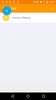


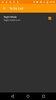













Comments
There are no opinions about To Do List yet. Be the first! Comment